Tips For Packing and Moving Electronic Devices

According to the Consumer Electronics Association (CEA), the average U.S. household has two dozen different electronic devices. From flat-screen televisions and DVD/BluRay players to alarm clocks, stereos, computers and more, we live in age where electronics are a staple part of society. The Environmental Protection Agency (EPA) even reports sales of electronic devices (commercial and residential) have doubled from 1997 to 2009.
When relocating to a new home, families should use extra caution to protect their electronic devices from damage. While they may appear durable from the outside, electronics are susceptible to dust, humidity, and damage caused by blunt force (e.g. dropping it on the ground).
Failure to take the necessary precautions could result in your devices being damaged in transit to your new home.
Ideally, televisions should be moved in their original packaging. This usually consists of a foam cut-out that’s designed to fit the respective TV, along with box and packing paper. The foam cut-out is placed around the TV and then squeezed into the box. The purpose of this foam is to eliminate any “wiggle room” per-se, so the TV won’t shift around inside the box when it’s being transported or otherwise handled.
If you don’t have access to the original packaging, you can secure your television using a couple layers of bubble wrap and placing it inside a box. Next, fill the sides with packing paper or foam packing peanuts to secure the TV in place.
Smaller electronic devices, such as computers, routers, monitors, alarm clocks, etc. are generally easier to move. Again, you want to follow the same principle of wrapping your devices in bubble wrap, placing them in boxes, and adding some type of filler, such as packing peanuts, to prevent them from moving around. Slap some tape across the top and it’s ready to be loaded on the back of the moving truck!
When you are finished packing a device, label its contents on the outside of the box. Whether you’re moving everything yourself, or if you plan to hire a professional moving company, labeling your boxes with electronics will ensure people use more caution when handling them.
If you’re worried that your electronic devices will suffer damage during transit, consider moving them in your personal vehicle rather than the back of a moving truck. This will give you the peace of mind knowing your devices are safe, and it will also make finding them a breeze.
Upon arrival at your new home, you can grab your electronics from your vehicle and immediately begin setting them up.
And if you need some professional help with your next move we would love to help. We specialize in making your move as easy and stress-free as possible and we would love to help with your next move. Get a free online moving quote today.
Read more Home moving tips here.
Comments Off on Tips For Packing and Moving Electronic Devices